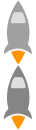DNN番外篇 - 服务器到本地迁移
这段时间想把服务上的DNN7升级到最新版本DNN9,为了保险起见,提前在本地搭建一个测试的升级环境。故关键第一步就是如何把托管服务器上的网站环境部署到本地。期间碰到两个重要问题:
数据库备份文件的导入
本想新建一个空数据库,然后直接导入bak备份文件,系统提示错误(代码号:3154):
The backup set holds a backup of a database other than the existing “xx” database…
解决方案:
– Don’t create an empty database and restore the .bak file on to it.
– Use ‘Restore Database’ option accessible by right clicking the “Databases” branch of the SQL Server Management Studio and provide the database name while providing the source to restore.
同时保证相应的xxx.mdf等文件是有效路径即可。
网站的本地部署
DNN网站目录的权限、数据库的PortalAlias对应的记录也修改成本地IIS的相关设置完成后即可访问。然而我们碰到一个IIS的错误提示:
HTTP 错误 500.19
原因:原本托管服务上的IIS安装了url rewrite module, 而我们本地IIS没有安装这一组件。
解决方案:
安装组件url rewrite module或注释web.config的配置项:
<!--<rewrite>
<rules>
<rule name="Redirect01" stopProcessing="true">
<match url="^account-login.aspx$" ignoreCase="true" />
<action type="Redirect" url="/signin" redirectType="Permanent" />
</rule>
<rule name="Redirect02" stopProcessing="true">
<match url="^account_login.aspx$" ignoreCase="true" />
<action type="Redirect" url="/signin" redirectType="Permanent" />
</rule>
<rule name="Redirect03" stopProcessing="true">
<match url="^showcase.aspx$" ignoreCase="true" />
<action type="Redirect" url="/company/case-studies" redirectType="Permanent" />
</rule>
</rules>
</rewrite>-->