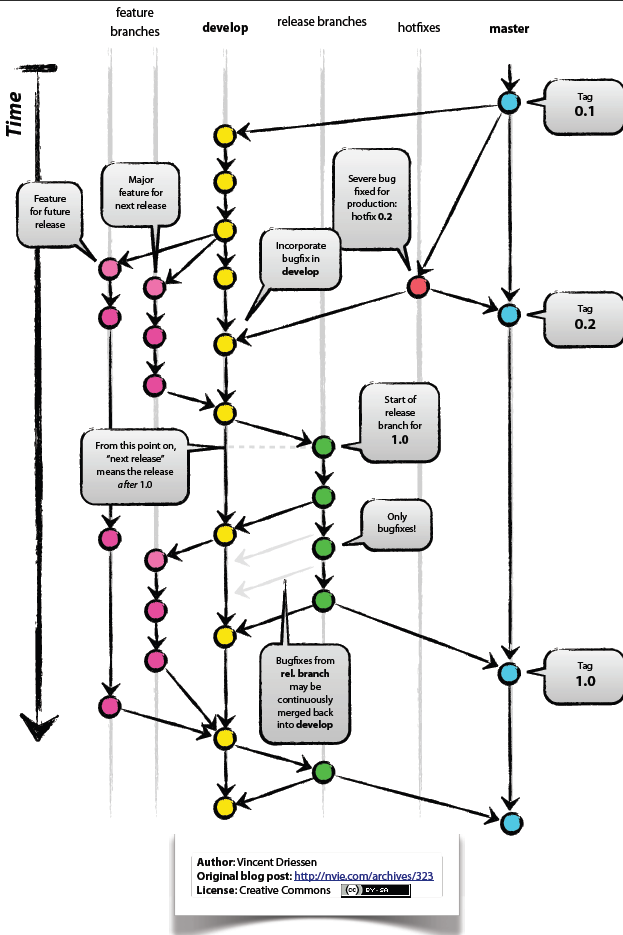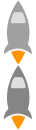Git最佳实践

参考资源:
图解Git/图形化的Git参考手册
Git分支管理策略
Git 分支管理是一门艺术
1) $ git checkout -b myfeature develop
Switched to a new branch “myfeature”
2) $ git checkout develop
Switched to branch ‘develop’
$ git merge –no-ff myfeature
Updating ea1b82a..05e9557
(Summary of changes)
$ git branch -d myfeature
Deleted branch myfeature (was 05e9557).
$ git push origin develop
3) $ git checkout master
Switched to branch ‘master’
$ git merge –no-ff release-1.2
Merge made by recursive.
(Summary of changes)
$ git tag -a 1.2 -m ‘comments here’
$ git push –tags
show all tags
$ git tag -n or git tag -n5
$ git show v5.0
git tag -d 12345
git push origin :refs/tags/12345
4) $ git commit -a -m “Bumped version number to 1.2.1”
5) Push only to a remote branch
$ git checkout feature_x
$ git push origin feature_x
With modern git you should be able to simply “git push origin HEAD”, or even “git push HEAD” to push only currently checked-out branch
6) push and delete remote branches
$ git push origin :newfeature
7) shows all local and remote branches
$ git branch -a
shows only remote branches.
$ git branch -r
8) When “git unable to push to unqualified destination” occured, try to
Do “git fetch -p origin” to make refs/remotes/origin/my_remote_branch go away if it’s already deleted in origin. The -p option tells fetch to delete any tracking branches that no longer exist in the corresponding remotes; by default they are kept around.
9) Fetch和Pull的简单区别如下:
git fetch是将远程主机的最新内容拉到本地,用户在检查了以后决定是否合并到工作本机分支中。
而git pull 则是将远程主机的最新内容拉下来后直接合并,即:git pull = git fetch + git merge,这样可能会产生冲突,需要手动解决。
参考链接:Git fetch & pull 详解
10) Git分支管理策略,如图: